Back
This guide is copyright 2003-2005 by Jeffrey McDonald. All of the
pictures, except for those that are noted, were taken by me. Nothing
from this guide may be reproduced without my permission and without
crediting me for the work. If you want to publish any information
from this guide or host the guide on your website you must get
my permission.

Choosing "feega" takes you to this screen:
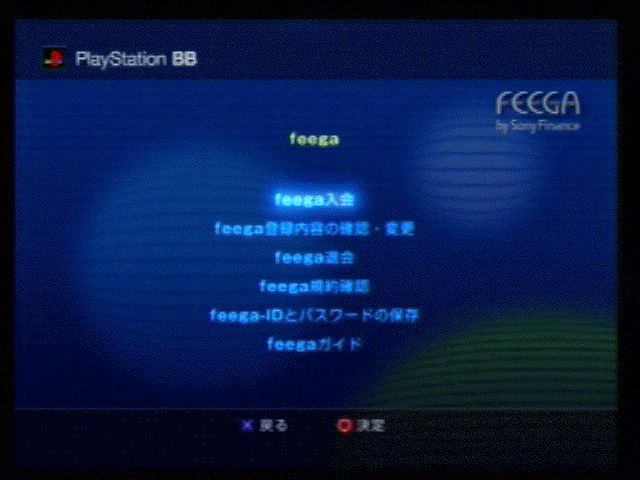
Choices are (my best guess):
feega Registration - Use to apply for a
feega ID and password. A credit card
(apparently VISA or MasterCard) is required.
View feega Account Information - Lets you see the account information
for your feega account, once you log in. Password and credit card,
except for last four digits, are hidden.
feega (something) - Just seems to display the name of the account
holder, as it was registered. It might cancel your account if you
confirm the option at the end, so I haven't tested it.
feega Terms of Use/Policies - This is the terms of use for feega, or
something similar. Like most account services, there is an agreement.
If you can't read Japanese to know what this says, it is your risk to
take to use it without understanding the agreement.
feega Password Management - Leads to three options for storing the
account ID and password on the HDD. Just fill in the ID and password in
the first one or two options
feega Guide - A guide, in Japanese of course, for how to use feega.